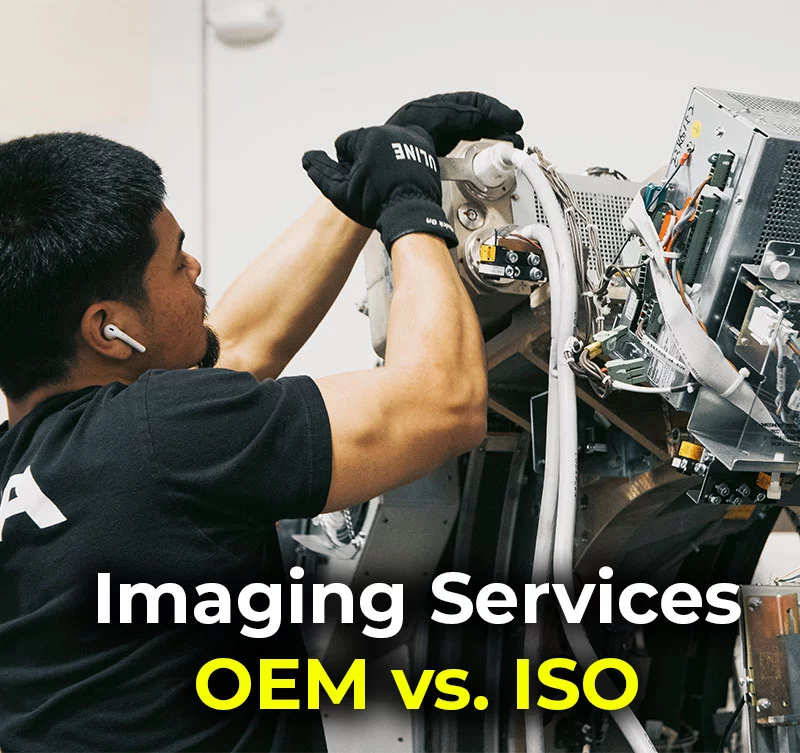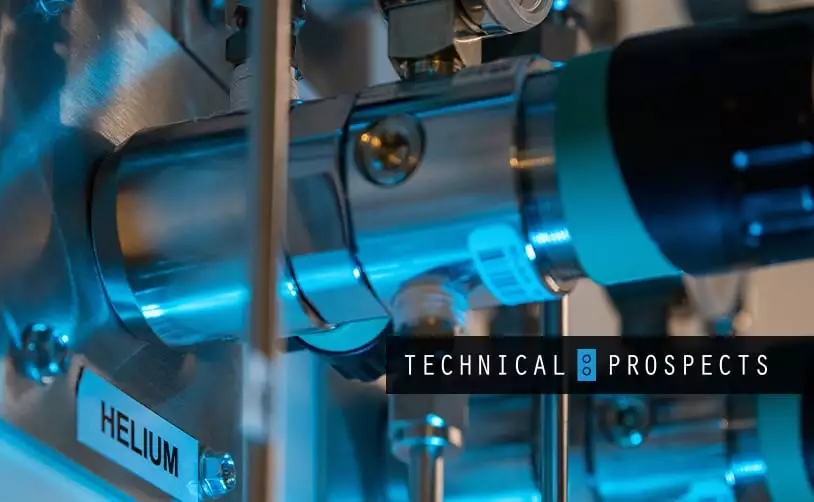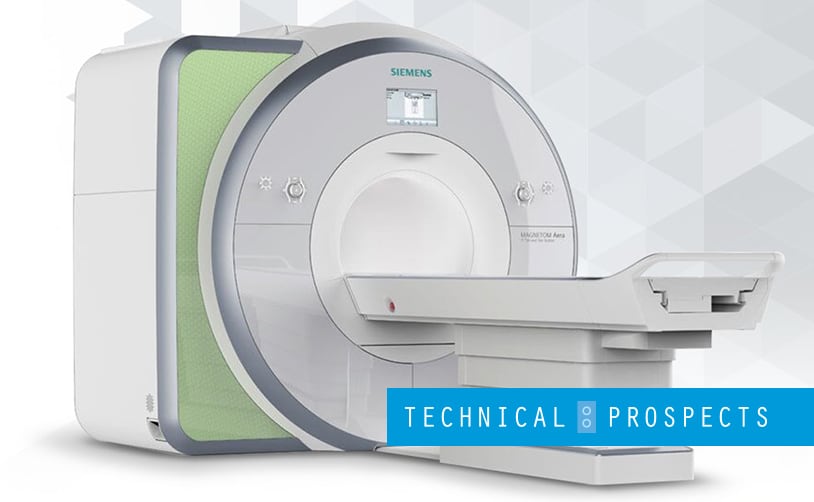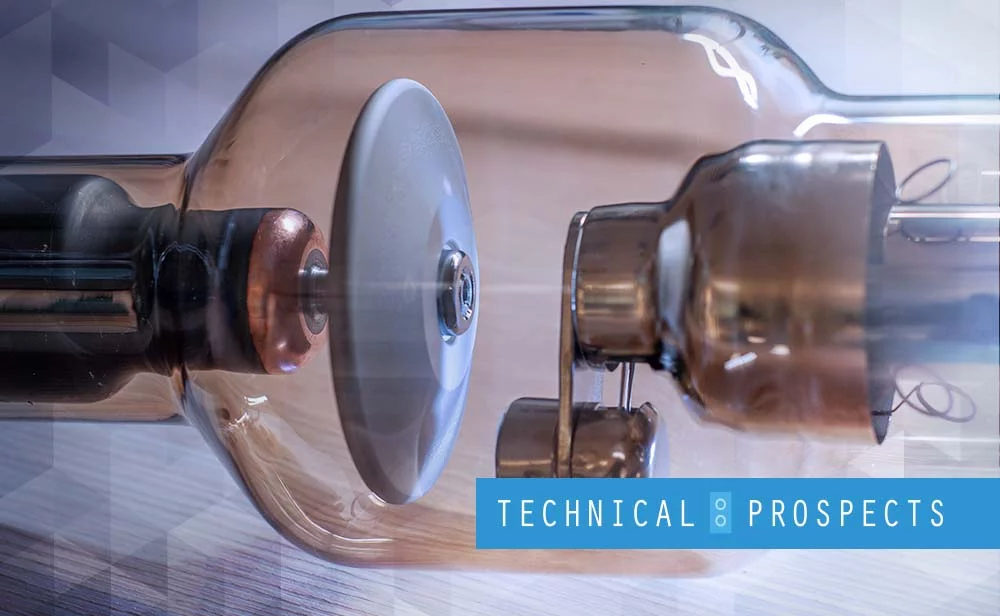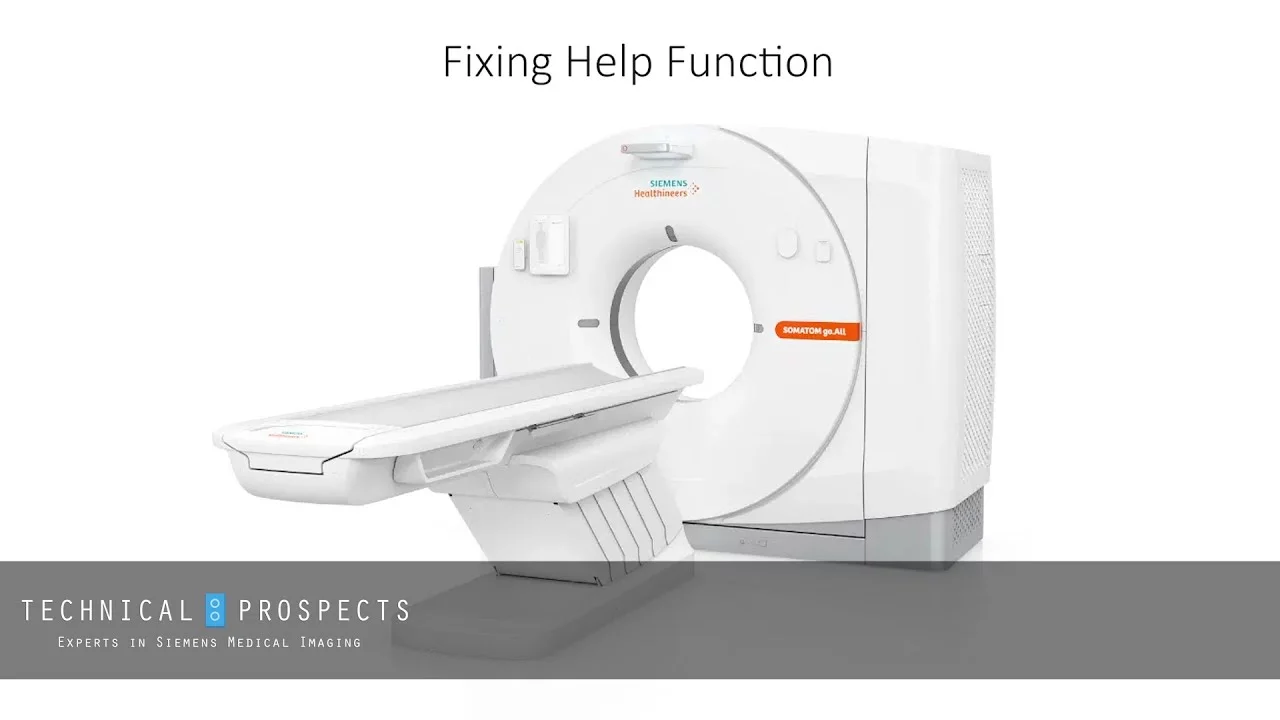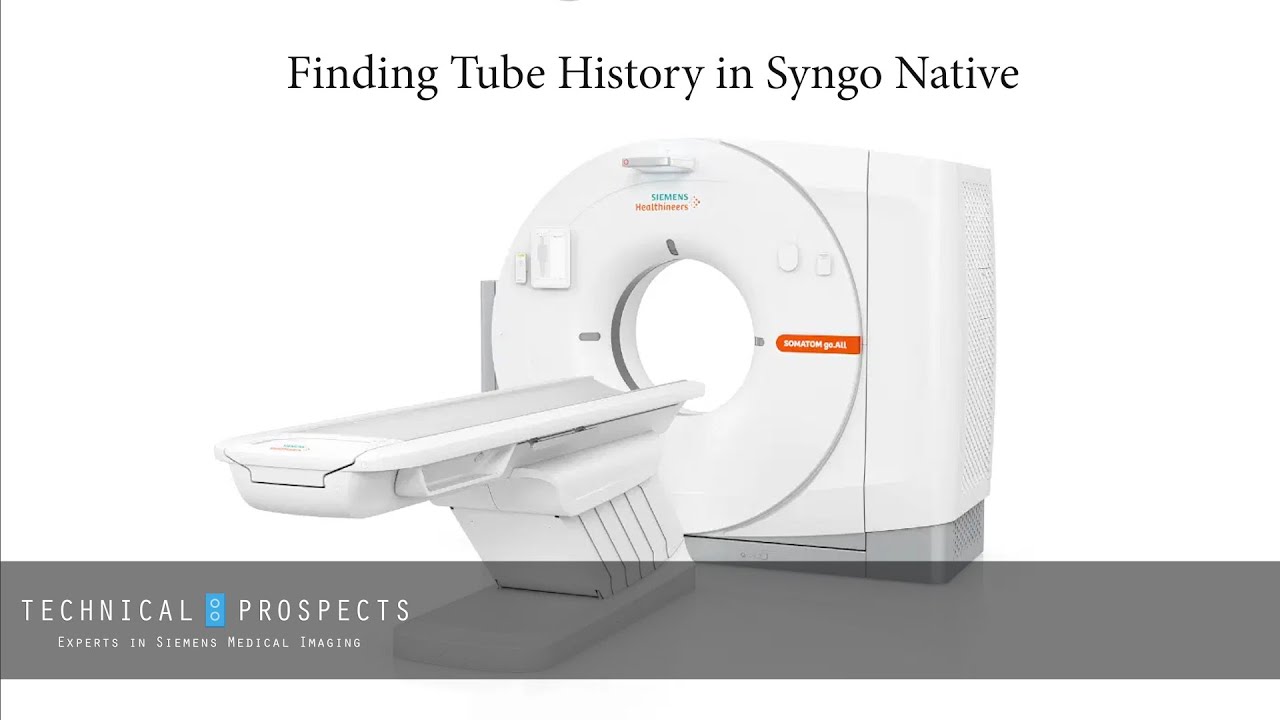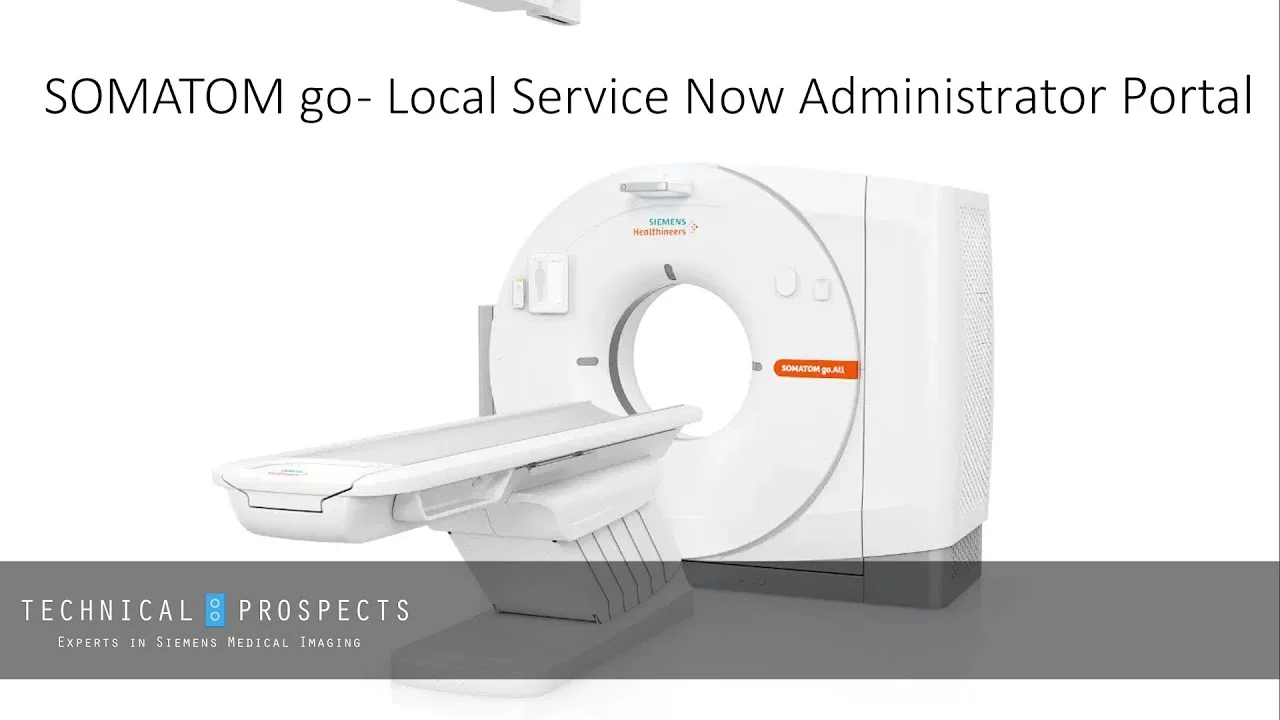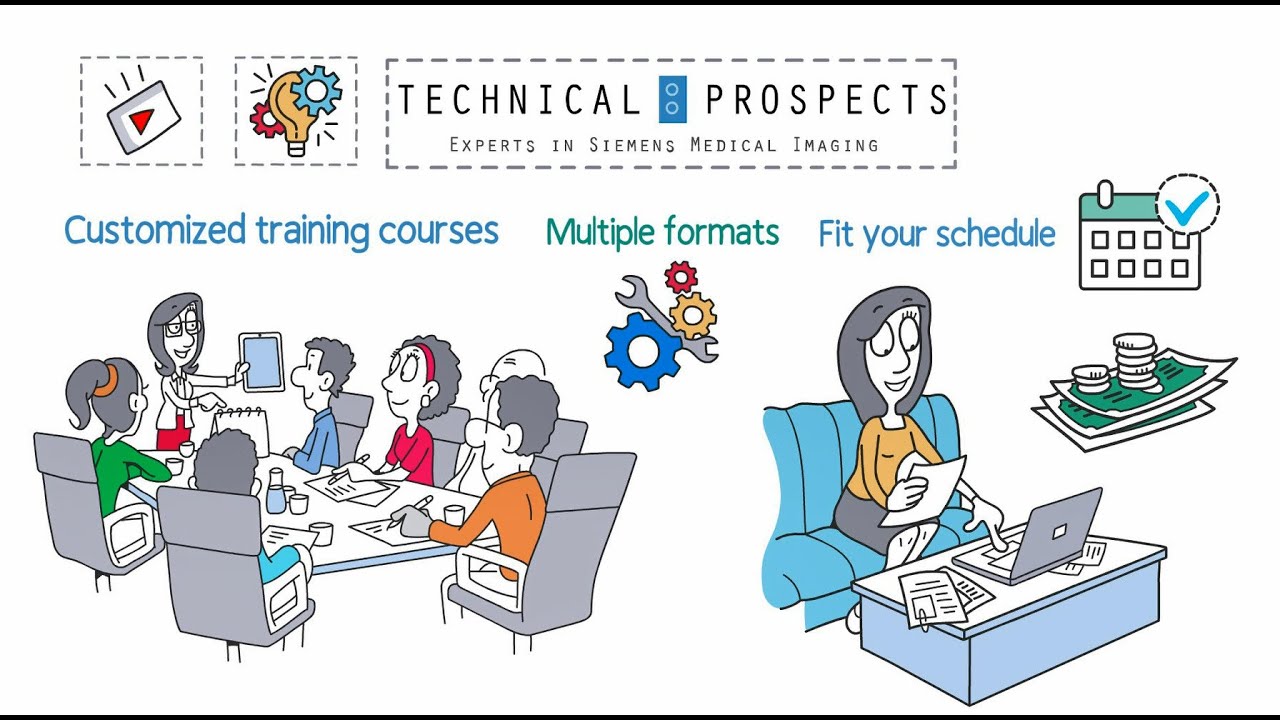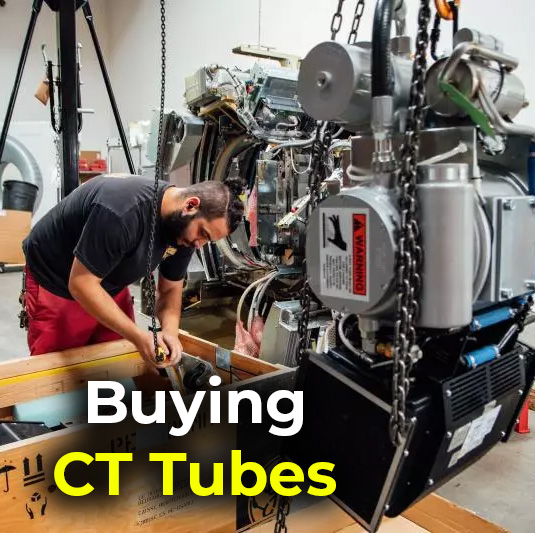Welcome to our Resources Page!
As leading experts in medical imaging parts, training, and support, our goal is to help make your job easier and keep you up to date on what we, as a company are doing to better serve our customers.
The information below is a combined effort of Technical Prospects and DirectMed, now DirectMed Imaging. We look forward to hearing from you and hope you find this information helpful.
Articles
Medical imaging case studies, blogs, and articles for your reading pleasure.
News
Here’s what’s new at DirectMed Imaging.
Videos
Our experts share best practices on medical imaging equipment.
Tech Tips
Learn helpful tips, directly from the experts.
How Tos
Case Studies
See how others are benefiting form our expertise.