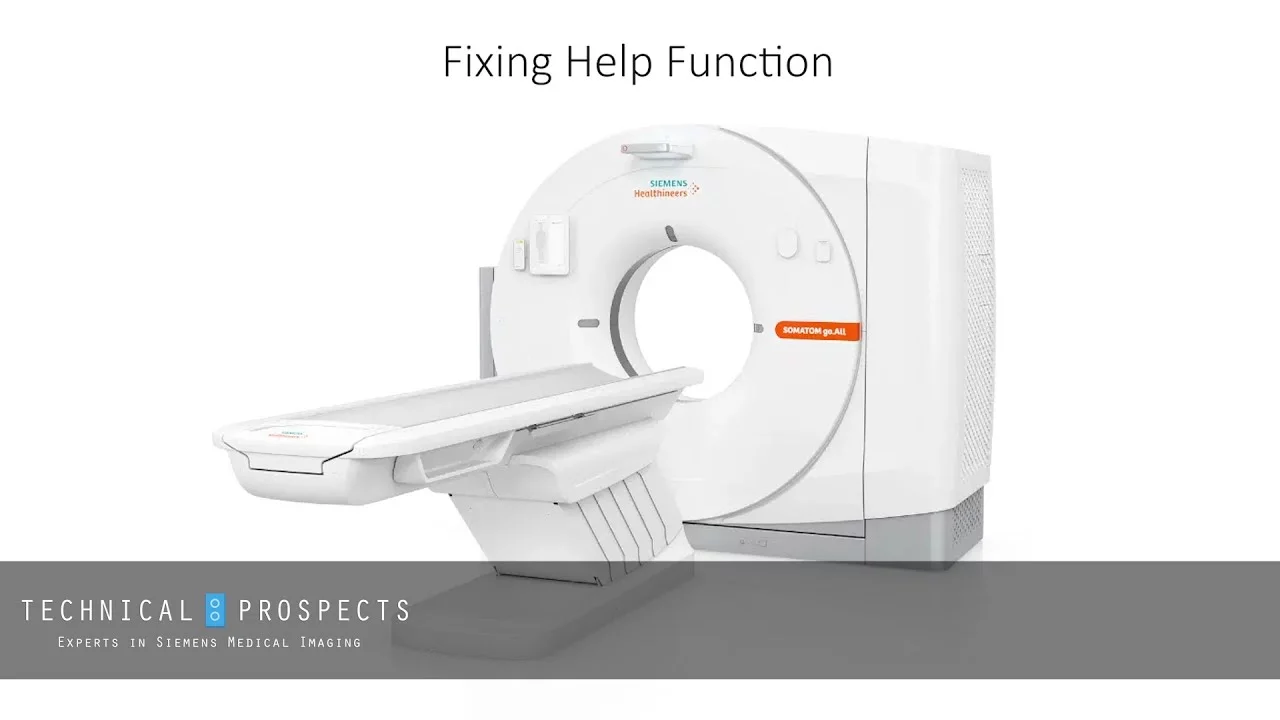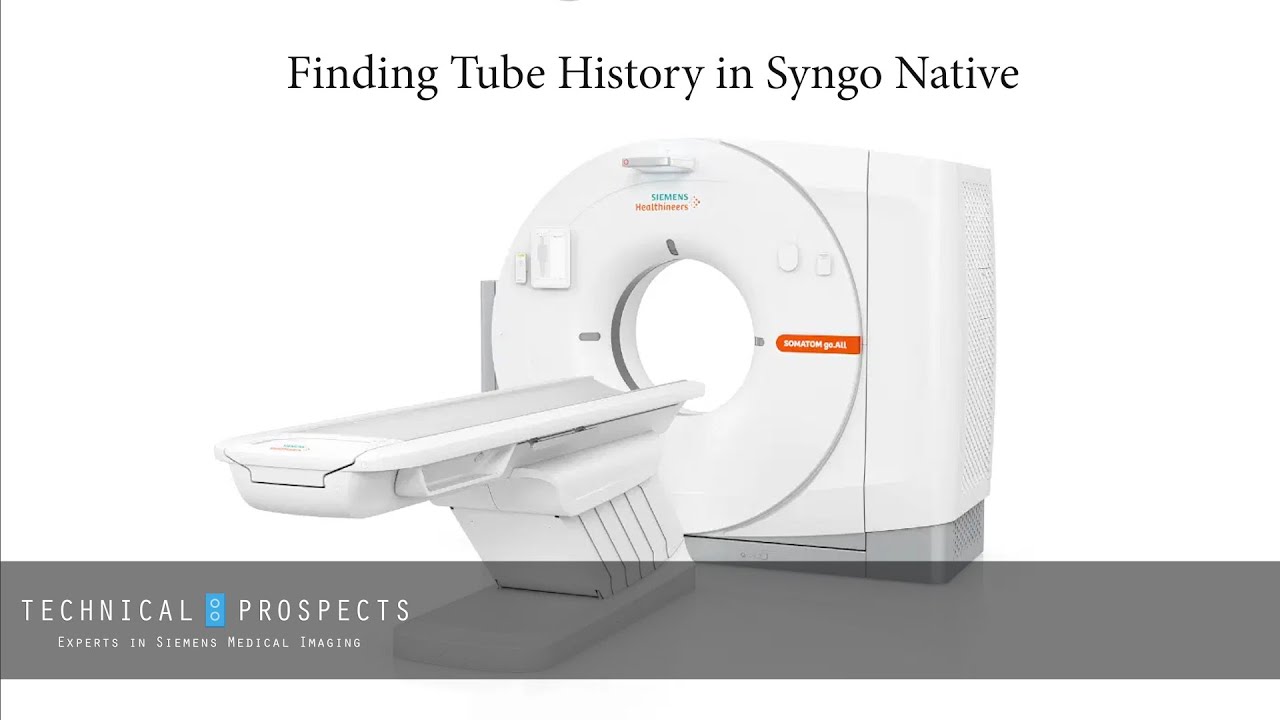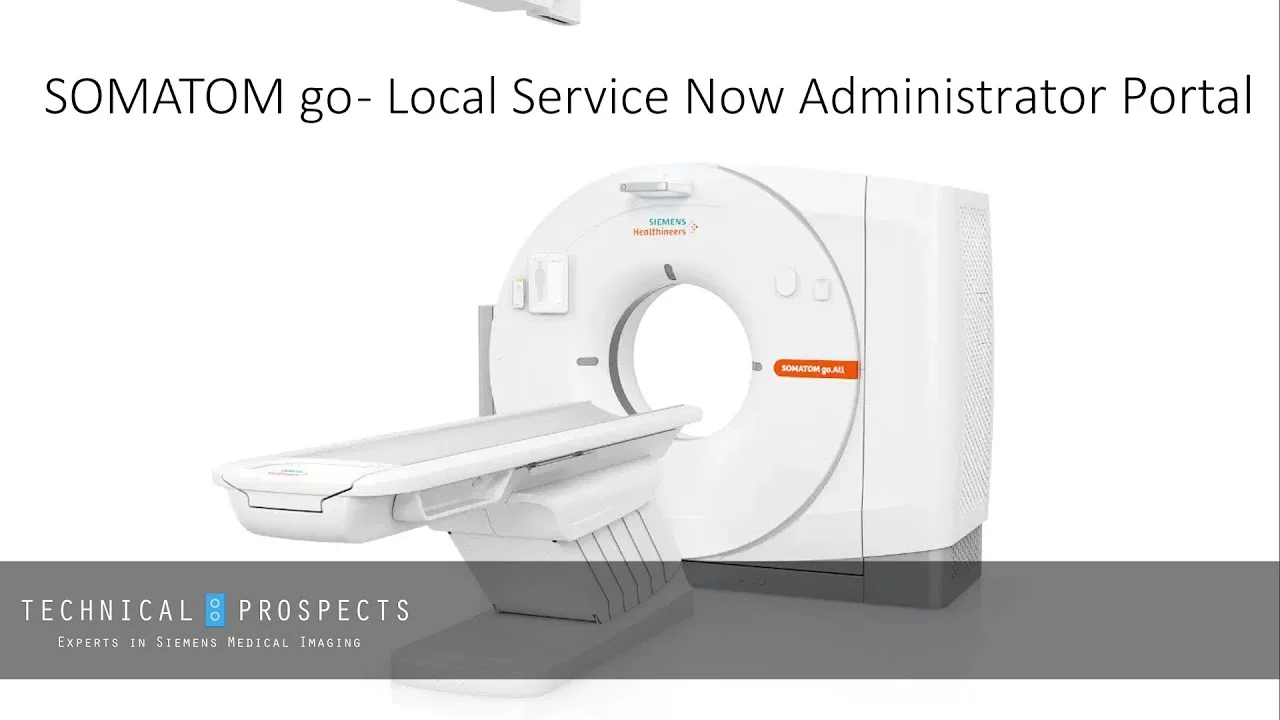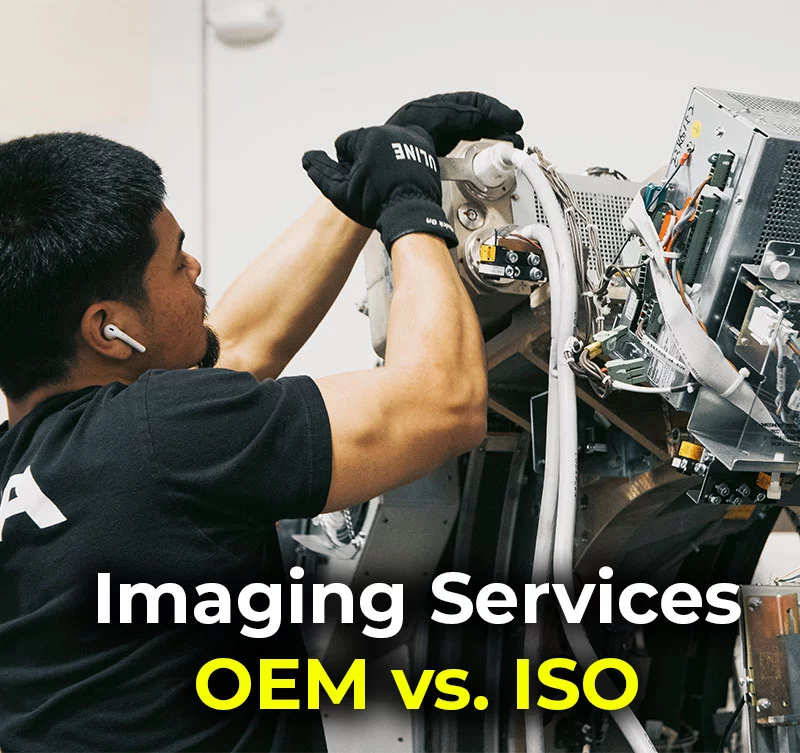According to the U.S. Census Bureau, the population is growing by approximately 200 people per hour (roughly 1,700,000 per year). While experts are seeing a slowing trend in growth, the population is still at a historical high. Currently, nearly 40 million MRI scans occur per year, and with a growing population, this number is likely to increase. Is your hospital prepared?
The good news is that increased use of MRI means hospitals will get more return on their investment in this equipment. But with more demand, hospitals need to prepare by increasing the frequency of preventive maintenance (PM) on their equipment. Doing so will reduce potential downtime from unforeseen issues.
The Benefits of Increased Preventive Maintenance
While OEMs suggest conducting PM on MRI equipment every six months, PM schedules should ideally be updated to a quarterly routine to help avoid downtime as workload potentially increases and ensure that machines are functioning properly. This quarterly plan might seem like a lot of work to add to an already busy schedule, but it can help reduce additional time and attention in the long run.
When MRI machines have unexpected issues and downtime, it can be bad news for everyone involved. Downtime affects patients, who might need to find another provider if their appointment gets cancelled. It also affects the facility, physicians, and radiology personnel’s work schedules. Physicians and other staff might transfer to different locations because too much downtime impacts their schedules.
If increased usage is on the horizon for MRI equipment, now is the time to put more effort toward taking care of it. Conducting quarterly PM can help avoid unexpected issues and keep MRI equipment running smoothly.
Find Problems Before They Find You
Engineers should approach PM as if they are looking for issues, rather than just conducting a review. By taking the time to find an issue during PM, it can help avoid arranging a service call after PM because the machine went down. The frustration, extra expense, and further downtime for the machine can be avoided by approaching PM with a thorough and critical review.
10 Tips for Successful PM
Although each system has its own PM specifications, protecting the magnet system, keeping components cool, checking for leaks, and cleaning or replacing components are the critical steps that need to be accomplished during PM.
Our tips for conducting PM on Siemens MRI equipment:
- Clean the MRC (MRAWP)
Use an electronics vacuum to clean the air vents. Dust and contaminants can build up and cause premature failure of the MRC.
- Check the Magnet System Helium Vessel
Check the cold-head for ice or condensation, listen for tone or frequency changes, check the magnet system for leaks, make sure the helium flex lines are tight, and verify that static and dynamic pressures of the MREF compressor are within specification for your particular model. This will help ensure that the magnet stays cold and avoids quenching.
- Check the TAS Water Connection
The TAS is mounted overhead at the filter panel. Checking it for leaks helps ensure that the water cooling system is functioning properly.
- Clean or Replace the Primary and Secondary Filters
Inconsistent water flow could cause the MREF compressor to overheat and shut off. Generally, the compressor will restart, but it could prematurely fail. Making sure the filters are clean and free of debris will help avoid this issue from happening.
- Check the Gradient System Fans
For cooling, there are three fans per axis at the gradient filters. All nine fans should be checked at each PM interval. If one or two fans on an axis are defective, those fans should be replaced. But, if all three fans on an axis are defective, the gradient filter should be replaced, along with the fan assembly.
- Replace the Adsorber According to Model Specifications
Replacing the MREF compressor adsorber on the OEM specified schedule will prevent contamination of the helium flex lines and cold head.
- Check the Magnet Pressure
The magnet pressure gauge should read 1.3 psi(g). If reading from the SeSo (service software), the Magnet & Cooling status should read 15.3 psi(a).
- Check the Patient Fan Filter at the Magnet
Clean or replace the patient fan filter as necessary to make sure it’s in proper working order.
- Look for Ice or Condensation on or Near the Magnet
Ice or condensation can be signs of a leak, and if present, should be investigated immediately.
- Check the Gradient Power Stage Fan Box
The fan box reduces heat generated by the power stages and output chokes. There are five fans in the box that should be checked, cleaned, or replaced as necessary.
Be Prepared
As the population grows, hospitals will see the use of equipment like MRI occur more frequently. By increasing the PM on MRI equipment to a quarterly schedule, hospitals will be prepared to serve patients adequately while avoiding lost revenue and headaches from issues and further downtime.
If you have questions on the PM process or your particular model of Siemens MRI, don’t hesitate to contact us. Our team of engineers is here to help 24/7 with any issues you encounter during PM or beyond.